Incoming Webhook
By using our incoming webhook method, you can integrate Orkap with any existing CRM or other automation solutions, such as Zapier, N8N, and many more.
Configuration
- Login to your Orkap admin panel
- Navigate to Settings > Webhook
- By default, incoming webhook is selected
- Click the "Create Webhook" button
- Input your webhook name
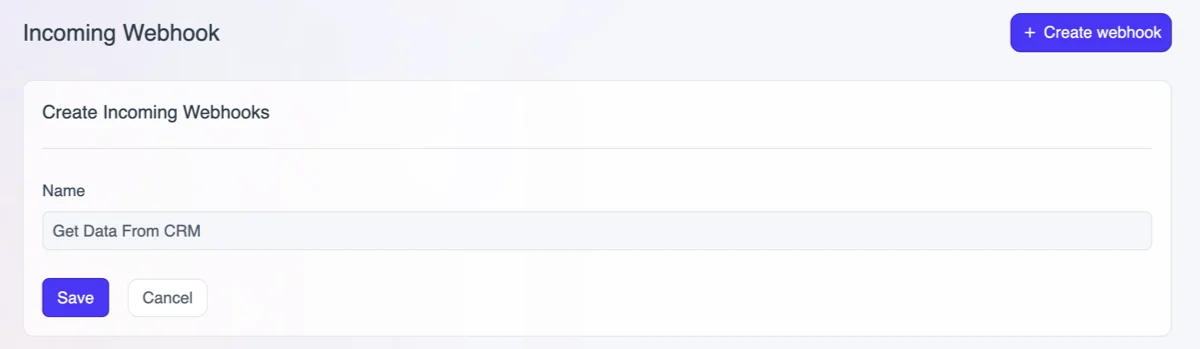
- Save the webhook
Here you will get the auto generated incoming webhook url from orkap system. Use this URL to post data from any other sources that offers webhook posting. Just make sure to map the field properly before posting data.
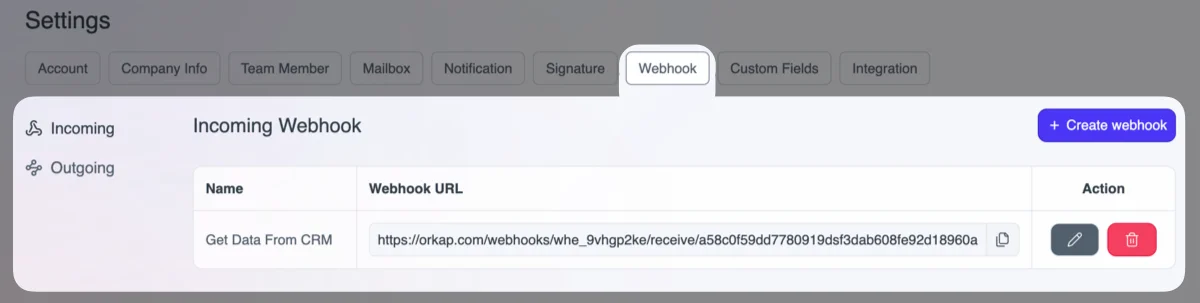
Example cURL request:
curl --location --request POST '<YOUR_WEBHOOK_URL>?name=Jon%20Doe&email=jondoe%40example.com'
Rate Limits
- Requests per Minute: 20 – 100 (based on your plan)
- If rate limit is exceeded, the API will respond with:
HTTP 429 Too Many Requests
Application Requirements
To ensure smooth operation with Orkap Incoming Webhook, verify the following configuration:
| Parameter | Value |
|---|---|
| Method | POST |
| Data Format | JSON |
| JSON Nesting | Not Supported |
| Minimum Fields | name, email |
Default Field Mapping
You must use the following keys to pass data through Orkap’s webhook:
| Field | Key | value |
|---|---|---|
| Name | name | Jon Doe |
email | [email protected] | |
| Segment | segment | influencer |
Note:
nameand- If the segment doesn’t exist, Orkap will create a new one automatically.
- Segment values are case-sensitive.
Custom Field Mapping
When a custom field is added (e.g. Website URL), Orkap will generate a slug (e.g. website_url). To pass its value via webhook, use the syntax: custom_field.<slug>
Most Used Custom Field Examples
| Field Name | Field Slug | Key for Mapping |
|---|---|---|
| Listing Page URL | listing_page_url | custom_field.listing_page_url |
| Domain Authority | domain_authority | custom_field.domain_authority |
| Page Authority | page_authority | custom_field.page_authority |
| Monthly Organic Traffic | monthly_organic_traffic | custom_field.monthly_organic_traffic |
| Backlink Count | backlink_count | custom_field.backlink_count |
| Collaboration Interest | collaboration_interest | custom_field.collaboration_interest |
| Response Status | response_status | custom_field.response_status |
| Internal Notes | internal_notes | custom_field.internal_notes |